How to Crop an MP4 video on Mac
Not able to figure out how to crop a video on Mac? We can help you out. You might want to reduce the frame of the video or remove the black border to make your video look good. So let’s introduce you with two ways with which you can easily crop your MP4 video on Mac.
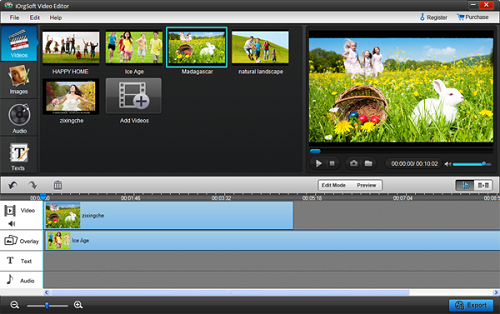
Using Wondershare Filmora
This is the best video editing software specially designed for amateurs who have very little idea of video editing. It comes with easy to use tools to edit your videos along with some high-end tools to enhance your videos. Its simple layout will make you master cropping skills in minutes. Also, it supports cropping videos of almost all formats. In fact, not only videos, but you can also crop photos, or convert them to any other formats after cropping. The app works really fast and does not degrade the quality of your video. Being a sophisticated video editing app, this allows you to enhance your video by giving you features like combining photos and videos, fade music, rotate, trim, split, add transitions, PIP, filters, and many more.
Here is the guide that will teach you how to crop your MP4 video on a Mac.
Step 1- To load the video into the app, click on the ‘plus’ icon that appears at the center of the screen.
Step 2- Tap and hold the file and drag it down to the editing area.
Step 3- Find the cropping tool from the editing toolkit which appears just below the video track. You can either crop the video by adjusting the rectangle to outline the section you want to keep or by choosing a preferable 16:9 screen for a widescreen view or 4:3 for standard screen view. Once done, click OK.
Step 4- You can also use other tools to edit your video. And then finally, click on the ‘Export’ button to save your video.
Using iMovie
If you are new in the field of video editing, it can be really tough especially when you have no idea how to operate a video editing software. In such a scenario, spending money to buy editing software can be a foolish thing to do. Also, if you are already having a cash crunch and don’t want to spend money on purchasing an application, then the embedded application on your Mac, iMovie, can help you out. iMovie is good for cropping videos and for small edits and therefore can be a good option for you. However, it is to be kept in mind that iMovie does not support all kinds of video format. So make sure you check it before using it.
Hopefully, this guide has helped you out with cropping your MP4 video on Mac. Make sure you try it out and thank us later. Have fun editing!
Aida Martin has diverse interests that range from writing to video games. She has always had a strong passion for writing. She likes to write about games, tech events, security, and whitepapers. Her vast and varied knowledge aided by her supreme writing skills, have made her a powerful writer at office.com/setup.
Comments
Post a Comment