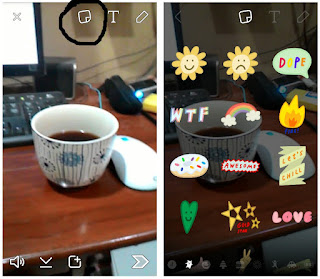Fortnite: Epic Games Reveals Final Teaser for Season 8

Season 8 for Fortnite is almost on the horizon and fans are eagerly waiting for the new season to be revealed. With the ongoing release of teasers and hints on daily bases, Epic Games have revealed a new teaser image for fans which hints on what future content is about to be included to the title for season 8. Although many community members and fans were expecting the last teaser for season 8 to be much more exciting and revealing as compared to previous teasers, still this new teaser features a half-peeled banana skin. It would not be wrong to say that many fans would not be very hyped with this new teaser especially when the previous teasers which showcased angry cobra and a beast which would be available to interact with in the upcoming season 8. After the release of the teaser, players and fans have come up with various theories surrounding the half-peeled banana skin. Some suggest that this skin would be the part of season 8 cosmetics and freshly introdu