Google Meet Vs Zoom: Which One is the Best?
Google Meet and Zoom both are the well known and popular video conferring tools. There are some other video conferencing applications available in the store as well. And as per the current scenario, all the organizations are now shifting to remote working in order to slow down the spread of Covid- 19. And that’s the main reason behind the increased utilization of these video conferencing applications. In this current situation, both Google Meet and Zoom have played a crucial role in the professional lives of millions of people. Both of the tools are designed mainly for business purposes and have a lot of users. And now their users have increased rapidly due to the spread of Coronavirus as the companies are working remotely. To continue their remote work, companies have now realized that emails and phone calls are not enough to stay connected with their people and strengthen their teams. And that’s why these tools are designed for. Are you confused between these two video conferencing tools?
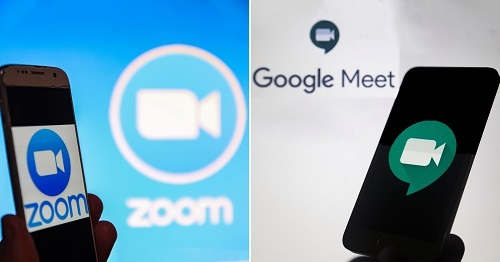
In this article, we will tell you the best features of both the applications that will help you to decide which video conferencing application you should choose. Take a look through the article to find out more.
More About Google Meet
Google Meet has now become the most popular video conferencing platform among its users. Earlier, this video conferencing tool was known by the name of Google Hangout Meets among the most large scale organizations. There are a number of features that come with this tool that marks it as a strong competitor. However, due to the spread of Coronavirus, its users are constantly increasing and now it has emerged as a household name. Earlier, it was a paid tool, but now It’s absolutely a free video-conferencing application, and undoubtedly that’s what has made things more difficult for Zoom. Google Meet enables its users to hold a meeting for up to a duration of about 60 minutes. Users can record their meetings in this application. It is a highly secured and safe application to use. With the help of tools like this, video conferences are no longer limited to desktops and laptops. To host a meeting in Google Meet, you just need to visit meet.google.com, and it is directly accessible through Chrome, and you don’t need any additional plugins to run this application. This is a tool that allows up to 100 participants at one time. It enables its users to create a separate room for multiple meetings. What else do we want from an app like this? But, on the other hand, we all are well aware of the fact that all things cannot be perfect. Just like every other thing, this application also has some positive as well as some negative aspects. Let’s discuss them also to help you make your mind more clear regarding both the tools.
Positive Aspects
- It’s free to use.
- It’s easy to use and setup.
- It can run in at any platform.
- It has a feature of screen sharing.
- Users can share any files in the chat option as well.
Negative Aspects
- It doesn’t support the Chromecast for video streaming.
- Users face minor bugs from time to time.
- Users can use only Gmail accounts. It doesn’t support Yahoo, Email, or other accounts.
- It does not provide a user-friendly dashboard.
- Only 100 participants are allowed in the meetings.
More About Zoom Meeting
Zoom is a free and easy to use video-conferencing application that is available on a number of platforms. However, it has also faced some criticism for a series of some security missteps because of which it has been banned by some of the organizations. This video conferencing tool is mostly used by the schools and the students for holding online classes. Users can use this application through a web browser without installing it on their devices. This service offers its users a feature of HD video and audio calling scroll all the platforms. Users can run this application on both their desktop as well as their devices. It has a lot of features, including one-on-one meetings, group video conferences, screen sharing, background changing, and many more. This application is mainly used to hold seminars and webinars. Features of both the tools- Google Meet and Zoom meeting application are almost the same, but there are some specific differences among them that prove one of them better than the other. Let’s see its positive and negative aspects to decide which one’s better. Take a look:
Positive Aspects
- It is free to use video conferencing applications.
- It can be run on all the operating systems, including Linux.
- It allows up to 500 participants at a time.
- It provides the best audio and video quality meetings.
- It’s easy to share the Zoom links to others to ask them to join the meetings.
- It provides excellent screen-sharing quality.
Negative Aspects
- It charges additional prices for the call access.
- It is expensive for larger teams.
- Security issues due to which it had faced some criticism.
- Popup blockers.
After discovering some features, pros, and cons of both the applications, you might be able to clear your mind now. In my opinion, Google Meet is the best option that anyone should choose as it is a more secure and safe application and will provide its users with its best features and amazing experience. We hope this article will help you to choose the best application that you can use without worrying about safety.
Aida Martin has diverse interests that range from writing to video games. She has always had a strong passion for writing. She likes to write about games, tech events, security, and whitepapers. Her vast and varied knowledge aided by her supreme writing skills, have made her a powerful writer at office.com/setup.
Comments
Post a Comment