How to Create a Collage on Instagram
Most of the Instagram users use photo collage as their storytelling tool. A collage makes your Instagram post more attractive by adding many pictures into one photo. If you want to combine your photos, then try to create a collage on Instagram by following the steps mentioned below.
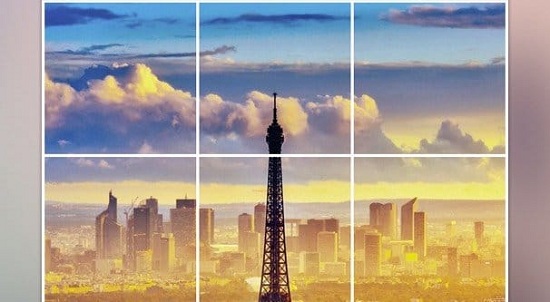
Steps to Create a Collage on Instagram Using Layout
• Go to the Instagram application by going to the application menu list.
• Click on the Add symbol located at the end of the display.
• Select a photo.
• Press on the Layout symbol provided on the end right-hand side of the photo.
• Now, the new window gets open on the screen.
• Press on the Get Layout option.
• Now, the Play Store window gets open on your Android device.
• Otherwise, the App Store window gets open on your iPhone.
• After that, click on the Install option in case you are using an Android phone.
• If you are using an iPhone, press on the Add option.
• Let the layout to complete its installation process.
• When you launch the Instagram app, then the Layout application gets open on your screen automatically.
Steps to Create a Collage on Instagram
• Open the Instagram application.
• Press on the Add option located at the end of the Instagram feed.
• Choose any photo which you wish to place in the collage.
• Press on the Layout symbol.
• Now, the gallery display gets open on your phone screen.
• After that, select the nine photos by going to your phone gallery.
• Press on any layout as per your wish from the upper side of the display.
• Pull the photos to any other segments of the Instagram layout, move them, and change the border.
• In case you press on a particular photo, you can change the size of it.
• But the size of the photo cannot be smaller than the Instagram layout.
• Press on the Next option.
• Finish the last step of your image before you start uploading it on your Instagram account.
• Start uploading the collage which you have created on Instagram.
Steps to Create a Collage on Instagram Using Third-Party Application
• Unfold– Unfold provides advanced templates. All the photos have an attractive frame that adds a final touch. This application’s popularity is increasing rapidly. Most famous people use Unfold application for creating templates and also promote their lines by using a unique template.
• Storyluxe– This application focuses on making the Instagram story more attractive. By using this application, you can create a collage for the Instagram story and feed. You can use Storyluxe application only on your iPhone.
• PicMonkey– You will notice that this application has the same features as Instagram layout. You can choose templates and layouts and start modifying the photos. By using this application, you can use effects on your every photo on the collage separately.
Ellen Cooper is a technology enthusiast who loves writing about new advancements and IT threats on a regular basis. Her work focuses on the latest advancements in the realm of technology, social media, and cyber security at norton.com/setup.
Comments
Post a Comment